Surely everyone that is somewhat in tune to world events has heard of micro-blogging service Twitter by now. If you haven’t, come out of your cave and catch up on what is going on around you! Twitter is quickly becoming a mainstream site where people not only communicate but gather their information.
With Twitter’s popularity, brand managers everywhere are beginning to use the service to monitor conversations related to their brand and product names. This post examines some of the ways this is taking place and explores how you can use Twitter to manage the reputation of your brand online.
Methods
@ Tab on Twitter
If you simply want to monitor references to your Twitter user name, the @ tab on Twitter.com or the @ reply function (if using third party application to utilize Twitter) will show every tweet that responds to you or mentions you. This can be especially useful in being able to respond directly with tweeples (a name for Twitter users). This of course is dependent on whether or not your user name is closely associated with your real name or one of your brand names (e.g., @Starbucks, @Pepsi, @Google).
Twitter Search RSS Feeds
One of the easiest ways to monitor a particular keyword, brand or product name is to conduct a search at Twitter Search (search.twitter.com) and then click on the RSS feed for that search query which is located at the very top of the right sidebar (example below) and add it to your RSS reader such as Google reader, Bloglines or other.

From then on, any mention of that keyword or phrase will display directly in your RSS reader. If you are like me and continuously have your RSS reader open, it is easy to catch mentions of keywords, brand name and the like that you are interested in almost as fast as they are mentioned on Twitter.
After polling some of my fellow Tweeps, Jill Whalen is also one that uses this method to monitor brand names.
Tools & Services
TweetDeck – This is is a real-time application that allows users to monitor information in a single concise view. It integrates services from Twitter, Twitscoop, 12seconds, Stocktwits and now Facebook. Because mass of tweets can be somewhat overwhelming and difficult to digest, TweetDeck separates itself from other third party Twitter applications by allowing users to split their main Twitter feed (All Friends) into columns allowing a broader overview of tweets.
Grouping friends or work colleagues separately means you have a window on all aspects of your Twitter life. Searching across the Twittersphere means you can monitor any subject within Twitter. These additional columns automatically update so providing the user with a very effective dashboard of realtime information.
For example, I recently used the Twitter Search feature within TweetDeck to monitor conversations around SearchFest 2009. Setting the search up as a separate column, I was easily able to see and react to all conversation related to this conference which occurred last month in Portland.
One could just as easily do this for a specific keyword, keyword phrase or brand/product name.
Sideline – Sideline is an Adobe® AIR™ desktop application built with the Yahoo! User Interface Library (YUI). It displays real-time mentions of specific keywords, brands, or names and is capable of custom search groups, advanced queries, and refreshes the application with new mentions automatically.
The Yahoo Sideline project seems to have grown out of an internal project over at Yahoo, the goal of which was to create a desktop application that utilized Twitter, would be compatible with Mac OS X, Windows, and Linux with minimal work, and didn’t require learning new programming languages.
Bobby Kircher was one of those who responded to my Twitter poll related to this subject who uses Sideline.
Monitter – Monitter lets you “monitter” the Twitter world for a set of keywords and watch what people are saying… in real time. Just type three words into the three search boxes displayed on the site’s home page (where it says ‘monitter’ now..) and within seconds you’ll start seeing relevant tweets streaming live.
They also offer a widget that you can install on your site.
I could see this tool being useful if you needed to monitor a current conversation on Twitter. For example, Jet Blue may have found this tool useful to monitor what conversations were taking place when they had passengers stuck on the tarmac for hours and hours on end back in 2007. I could also see companies monitoring conversations in real time when they announce a special offering or possibly an acquisition of some sort.
BackTweets – Very simply, BackTweets allow you to enter any domain and see how many times it has been “linked” to within the Twitter world. While any decent backlinks checker may do the same thing, this tool narrows it down to Twitter and can help you to see how often twitter users are linking to your sites.
TweetBeep – This tool is like Google Alerts for Twitter. TweetBeep allows you to keep track of conversations that mention you, your products, or your company, with hourly updates. You can even keep track of who’s tweeting your website or blog, even if they use a shortened URL (e.g., tinyurl.com).
TwitterHawk – This paid service sends responses on your behalf to Twitter users that match your specific search criteria to help promote and market you and your brand… so you don’t have to. The cost to use the service is 5 cents per tweet.
I’m not sure how much I’d recommend a service such as this as it is not very personable, kind of like email auto-replies. However, if you are extremely busy but still want to acknowledge those who are talking about your brand on Twitter, it certainly seems like an interesting concept.
Twitter Is Not Going Away
Two things seem to be certain in 2009 – Google will continue to dominate search and Twitter will continue to grow its user base. I’m not one of those who believes Twitter will take over Google as some have so foolishly speculated, mainly because Twitter is not a search engine. I do believe however that both services will become equally important in the way people search and communicate online.
In light of this, no matter what methods, tools or even services you use, it is going to become very important to monitor Twitter for mentions of your brand and product names. Brand managers have already been doing this with Google for years. Now another online service is reaching the state where those concerned with how their brand is being discussed better start listening and even more importantly, be willing to respond.
How about you, the reader? Is there a method, tool or service you use to monitor Twitter that I have not mentioned here? Most likely I’ve only skimmed the surface of how people monitor Twitter. If there are other methods and strategies, I’d love to get feedback in the comments section of this post.

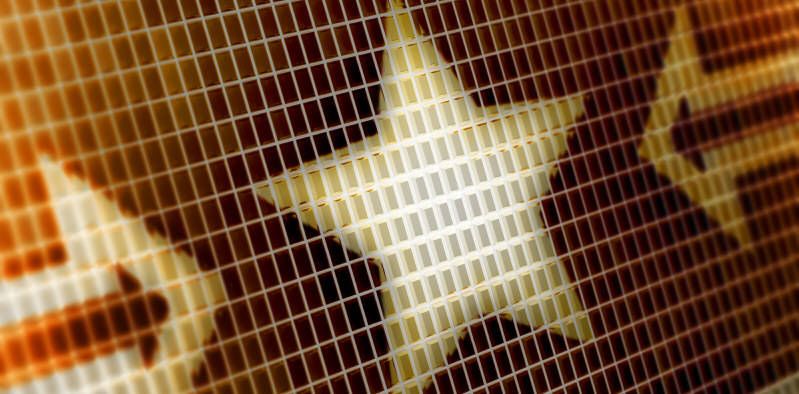








With the increasing audience for Twitter, even if you only get a fraction of the online conversation that swirls around your brand, it is a way in to a very switched-on section of your enthusiasts or your debunkers. Either way it’s high ROI territory. Good post on the tools to use.
Nice. Twitter has tremendous potential for insight into the public, as well as for sucking up time and being abused by spammers and those who don’t “get” social media. Tools like these help a business user stay focused on actionable and useful goals.
I’ve got a new tool for monitoring this that will knock your socks off!! It will launch June 2! Keep an eye out for socialfeedia !!
Nice writeup, Twitter is definitely not going away … snazzy new site design too!
More Twools than you can shake a stwick at 😛 TweetBeep looks incredibly important for businesses to keep in touch with what people are saying about their product/serivce(s)
Theres also a few other tools out there, used for blackhat purposes:
flashtweet.com <--- For Mass following dossy.org/twitter/karma/ <--- To sort out whose following you, who you are following so that you can remove people you follow and dont follow you back.
Great post. I’m still a little hit and miss with twitter. I find if I leave a client open I am too easily distracted from work.
Keeping it closed during the day then means I never bother to keep up to do with everyone!
It definitely seems to be something that could make or break some people depending on how they use it.
Great post David. Listen, I wanted to let your readers know about a new Twitter application that I rolled out last week. It’s called TwitterMass and it’s sole purpose it to help people build and manage their Twitter network. It’s fantastic for brand reputation management too. TwitterMass gives you all the tools you need to share, grow and inspire your Twitter Network. If you’re looking to reach existing or new customers we give you the tools to spark conversation and manage your reputation.
@jonathannelson
Love it!
I use a Twitter scheduler to keep up with my customers. I consider it essential. Tried several…. prefer Twaitter.
You can build your online reputation by being professional and friendly to the rest of your contacts. You can send them a polite get-to-know-each-other message, or a simple invitation to add them into your network. You can also post positive comments on a member’s site to boost your own reputation, as well as making a friend in the process.
Nice introduction to Twitter David. I’m a big fan of Tweetie myself. I’m going to have to check out some of those other tools you mentioned in the article.
I still got to learn Twitter for the use of SEO, I still don’t understand how twitter and facbook can help in SEO
Twitter is a good tool for branding and for marketing but from the seo perspective it is only a piece of the pie.
The danger with using twitter (or being too reliant on it, or any other social networking website for that matter) is that ultimately you don’t have control over it. They could go bust, get bought out, change their T&Cs etc and your profile could vanish. It’s a good idea if used to drive traffic towards your website, but I personally wouldn’t rely on it solely to run your business – as your business would be in a precarious position otherwise.
Interesting read and good tips for upcoming, personally am favor of twitter as rumors suggest more features on its way!
I like you tips to find brand reputation system, but still i am cofusing about twitter, some link still not comes for tracking.
Good article as usual, tweeter is a very important target for our business and any help about it is welcome. Thanks a lot for the tools to use, they will make my work easier. Regarding the post, twitter is not fading away at all… I think they will grow even more in the next years and it will be a must-have for any company which targets the internet market.