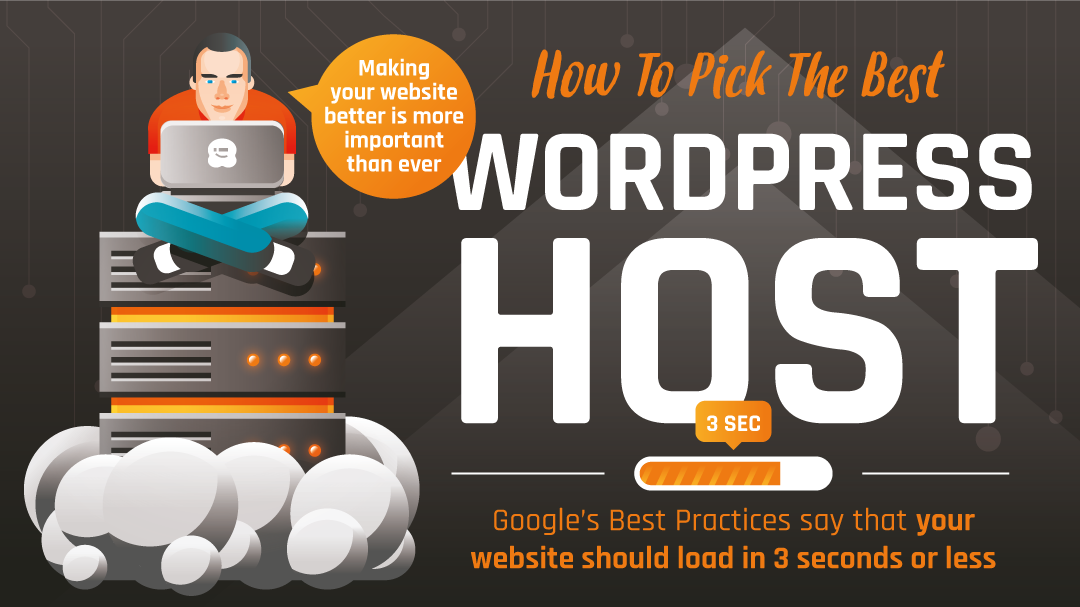As we have been in business building and marketing web sites since 1997, we have been through our share of web hosting companies over the years. From shared hosting environments with various companies to having our own professionally managed dedicated server, the experiences have ranged from excellent to nightmarish.
Currently, this site is hosted on a dedicated server that is professionally managed by Hostdime (affiliate link), an excellent hosting company I might add. And while a dedicated server is the best option for the handful of sites we are hosting, it is not necessarily the best or even most affordable option if you are hosting a single WordPress powered web site.
If you fit the scenario of having a single WordPress powered web site, then here is a nifty infographic from WPBeginner that provides details on how to pick the best WordPress hosting provider.
[Click image for full size version]
Here is the textual version of the infographic, with some grammar improvements 😉
Making your web site better is more important than ever. Google’s best practices say that your web site should load in 3 seconds or less.
Hosting 101: Basics, Benefits, and More
Types of Hosting
Shared Hosting
Multiple web sites are stored on one server and share server resources such as CPU and RAM.
Virtual Private Server (VPS)
Each site is stored within its own space on a shared server. A VPS can offer more customization options and storage space.
Dedicated Server Hosting
Each site is stored on its own server. Site owners control all aspects of hosting.
Cloud Hosting
Resources are spread across multiple servers. Applications are run using combined computing resources.
Managed WordPress Hosting
A concierge service where all technical aspects of running WordPress is managed by the host. Typically includes security and speed options, updates, daily backups, web site uptime, and scalability.
Key Factors Contributing to Speed
A 9 second increase in page load time increases mobile bounce rate by 123%
Bad / Outdated Plugins
Poorly coded or outdated plugins can significantly slow down your web site.
WordPress Configuration
Failing to cache pages may overload your server thus causing your web site to be slow or even crash entirely.
External Scripts
Ads, font loaders and other external scripts can negatively impact site performance.
Web Hosting
Shared hosting allows others on the same server to consume resources your web site may need.
Page Size
Overcrowded pages, with too many elements, will load more slowly.
Benefits of Speeding Up Your Web Site
- Improved User Experience
- Increased Conversion Rates
- Improved Search Ranking
Choosing the Right WordPress Host
The key to a fast loading WordPress site is finding the right host!
Step-By-Step
- Decide what type of hosting you need.
- Make a list of features you need.
- Compare the pricing and features offered by various hosting providers.
- Take advantage of any free trial periods.
- Choose a host and start building your web site.
What To Look For
Managed hosting companies provide a variety of services, including:
- Hardware and software setup and configuration
- Hardware maintenance and replacement
- Software patching and updates
- Technical support and monitoring
Every WordPress host should offer:
- Pre-installed WordPress
- Automatic nightly backups
- Automatic WordPress updates
- 24/7 security and tech support
- Web servers built specifically for hosting WordPress web sites
- Expert support
The Need For Speed
Once you’ve picked the right web host and configured your plugins and theme, test for speed.
Resources to Test Site Speed:
- IsItWP – Find out which websites are built with WordPress.
- Pingdom – Enter a URL to test page load time.
- Google PageSpeed Insights – Google’s page speed testing tool.
- WebPageTest – Run speed test from around the globe using real browsers at consumer connection speeds.
- GTmetrix – Not in infographic but our personal favorite.
Additional Tips on Site Speed
- Make sure you have installed and configured optimization plugins (e.g. All In One SEO, Yoast SEO, W# Total Cache, etc.).
Consider using AMP for mobile experience(actually we DO NOT recommend using AMP but rather having a responsive theme)- Use a CDN (Content Delivery Network) for faster image loading (we only recommend if your site features a lot of images)
You might also like…