Twitter has become an essential part of my daily life. I use it to keep up on the lives of friends and colleagues, to share interesting things I find on the web as well as to discover items of interest from others, and to share bits and pieces from my own life. I have even learned about breaking news on Twitter before I heard it anywhere else.
From their own FAQs page, “Twitter is a community of friends and strangers from around the world sending updates about moments in their lives. Friends near or far can use Twitter to remain somewhat close while far away. Curious people can make friends. Bloggers can use it as a mini-blogging tool. Developers can use the API to make Twitter tools of their own. Possibilities are endless!”
Even with all the things Twitter has become useful for, one has to be careful that it does not become a distraction. You know, things like getting actual work done, paying attention to new business opportunities and even spending time with family.
Therefore for you Twitteraholics, I’d like to point out some gadgets that may help to simplify and enhance the experience of using Twitter. They range from browser plug-ins, desktop applications and even mash-ups that turn the Twitter experience into a three dimensional geographical event.
twhirl
This is a Twitter desktop client that runs on both Windows (XP/Vista) and Mac OSX and is based on the Adobe AIR platform. It includes the following features:
- Automatically fetches your friends’ status updates, as well as replies and direct messages for you, into an all-in-one timeline
- Color-coding different types of messages
- Connect to multiple Twitter accounts
- Keyboard shortcuts
- Sys tray / dock icon support
- Visual and audible notifications on new tweets, configurable and with preview
- View, add and remove favorites
- Shorten long URLs (using snurl.com)
- Automatically checks for twhirl updates
- Changeable color schemes
- Search public tweets (powered by terraminds)
- Timeline filtering
- Localization (English, German, Italian, Spanish)
- Network status indicator
- Cross-post to Pownce and Jaiku
- Marks new tweets as unseen

TwitBox
A Windows desktop application for interacting with the Twitter service rather than having to deal with the web interface for it. It includes the following features:
- Support for Friends Timeline, Direct Messages and Replies Timeline.
- Support for multiple Twitter accounts.
- Support for deleting your specific tweet messages.
- Launch selected posters home page, Twitter page and any embedded URL in their posted message.
- Supports capturing all embedded URLs to a separate URL list area and the ability to launch those URLs.
- Experimental support for #hashtag conversation markers – plus the option to strip the ‘#’ markers from words.
- Options to customize taskbar and sound notifications for both general posted messages and those to you directly.
- Options to customize background and font for displaying posted messages based on user supplied keywords (hot flagging).
- Options to use expandable short hand prefixes for writing tweets.
- Ability to add or remove friends from within TwitBox rather than having to go to the Twitter page.
- Double clicking on a selected message will automagically have their name inserted in the text entry area with the ‘@’ added.
- Experimental proxy support – still waiting on reports that it works as is.
Twitterific
A Mac based desktop application that lets you both read and publish posts or “tweets” to the Twitter community website. The application’s user interface is clean, concise and designed to take up a minimum of real estate on your Mac’s desktop. It includes the following features:
- Clean, concise UI with small desktop footprint
- Supports multiple Twitter accounts
- Auto refreshing at user defined intervals
- Replies and direct messages are displayed inline
- Number of unread tweets shown in the Dock
- Delete tweets from Twitter quickly and easily
- Auto show / hide when new tweets arrive
- Control over window layering and priority
- Single click access to user profile pages
- Switch between friend and public tweets easily
- Keyboard shortcuts for list navigation and more
- Control Twitterrific with AppleScript
- Audio notification for new tweets
- Hotkey to show / hide tweets
OutTwit
A desktop application that allows you to seamlessly integrate Twitter into Outlook – great if you have Outlook open all the time. It includes the following features:
- Update your Twitter status directly from Outlook
- Receive your friend updates as Outlook messages
- Configurable new message check interval
- Assign custom categories to new messages
- Shorten URLs with TinyURL
- Archive, manage and search your tweets the same way you manage your email (details)
- Automatically sort new tweets into per-sender folders
- See graphs of your Twitter usage statistics (new in version 0.3)
LinkBunch
Allows you you put multiple links into one small link which you can share over IM, Twitter, email or even a mobile phone SMS. Like TinyURL but support for multiple links.
Twittervision
A real-time geographic visualization of posts to Twitter How does one get on Twittervision? First join Twitter and then post. You must have a location and an image defined to appear on the public feed (and to be located on the map). If you like the 2 dimensional Twittervision, then you’ll love the 3-D version as well.
Is That All?
Not even close! In fact there is a Twitter Fan Wiki that includes an extensive and growing list of applications, scripts, mashups, hasmarks and so much more, all related to the Twitter experience. From keeping track of followers, friends and favorites stats to finding out what sites people are linking to in Twitter posts, with relative popularity of sites, you will find everything you need to fully enjoy the Twitter experience.
Finally, if you want to follow my tweets, you can find me here.

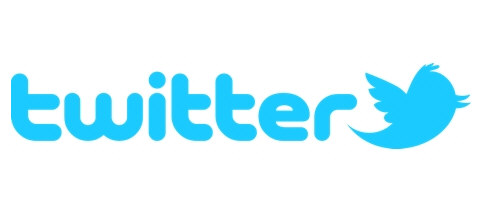









Wow! These tools are really great. I have to admit I’m a Twitter fan and I really find these tools so helpful and fun..^^ Thanks David..I will surely follow you in Twitter..^^
I just started using cellity tweeter which allows me to post from my blackberry. It’s very easy to use and free.
Great write-up!
I couldn’t function on Twitter tho if it weren’t for TweetScan & Twitter Karma.
I’ve been playing around with several different applications today, and my two current favorites are Twitterific on my desktop & laptop and Thincloud on my iPhone.
Just getting started with twitter and this really adds to the options to explore. Appreciate the information and displays.
Thanks
Is there an app or a way to hide annoying #hashtag posts?
I can’t stand the continual spam from my twitter buddies when having a convo in a hashtag channel, but neither do I want to unfollow them. Does anyone know how to filter the hashtag posts out?